PiceaHub is a tool designed to download videos from YouTube by automatically detecting a format compatible with your PC, including quality up to 1080p.
Why is it so easy to use? Because with this program, you just need to view the YouTube video that you want to download, and press the PiceaHub icon so that the link then appears in the program's interface. Then, press the download button to finish the process.
And, if you only want to download the audio track of a video, you can do that, too, by choosing the codecs and bitrate for the resulting file.
Another good feature included in PiceaHub allows you to connect devices (like a smartphone or tablet) to your PC through USB or Bluetooth so that you can download videos that will be compatible with those devices.






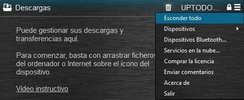

















Comments
There are no opinions about PiceaHub yet. Be the first! Comment